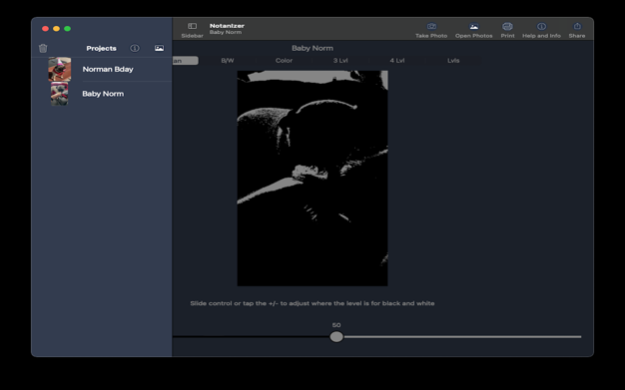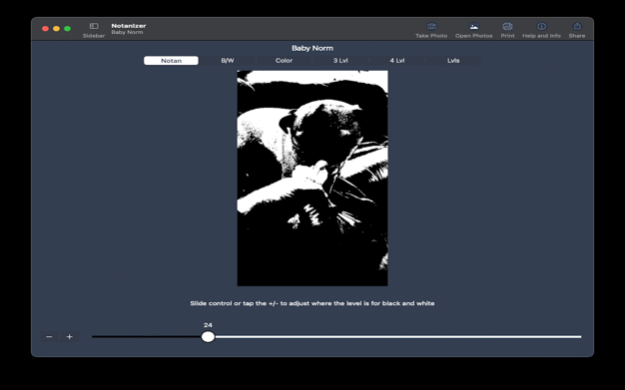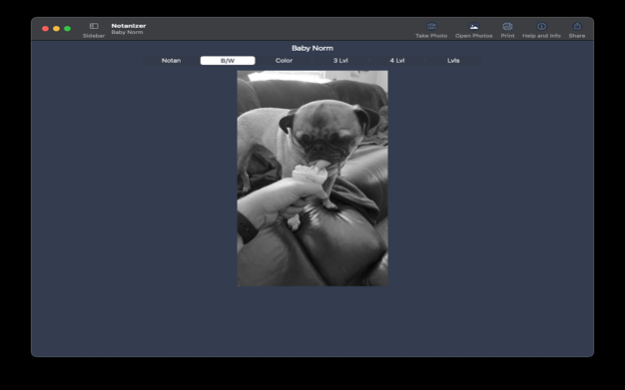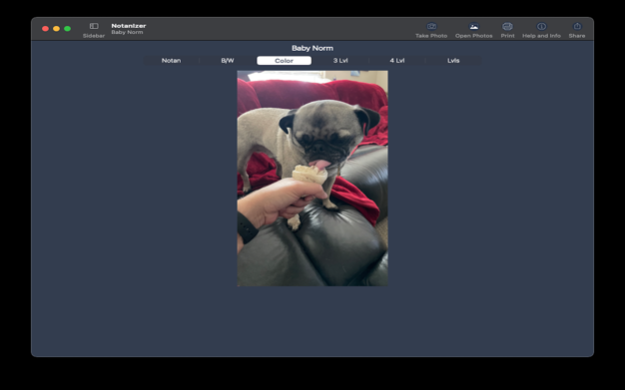NotanIzer 3.01
Paid Version
Publisher Description
Nōtan is a Japanese design concept involving the play and placement of light and dark elements next to the other in the composition of art and imagery. The Yin Yang symbol is an example of this design philosophy. The use of Nōtan in art composition is a powerful tool to help the artist identify the structure of the light and dark portions of the image they want to incorporate into their project.
The first function simply divides the image into black and white with colors above the set value being white and those below being black. You can then use the slider to move that line to enhance detail that may otherwise be obscured.
The second and third functions displays the image in either a grayscale or color so the artist can focus on the structure and design of the image.
The last 3 functions are Levels. They set either 3, 4, or up to 10 levels of color spread over black, gray and white pallets. The 3 and 4 levels have sliders to adjust where those levels are while the Levels function just evenly divides the image by the number of levels.
And of course, share your image in many ways.
Any artist will benefit from seeing their work in a different light. NotanIzer is that light.
Mar 4, 2024
Version 3.01
-Fixed drag and drop of images into the app
-Fixed delete function of projects
About NotanIzer
NotanIzer is a paid app for iOS published in the Screen Capture list of apps, part of Graphic Apps.
The company that develops NotanIzer is bigpantsgroup LLC. The latest version released by its developer is 3.01. This app was rated by 1 users of our site and has an average rating of 5.0.
To install NotanIzer on your iOS device, just click the green Continue To App button above to start the installation process. The app is listed on our website since 2024-03-04 and was downloaded 650 times. We have already checked if the download link is safe, however for your own protection we recommend that you scan the downloaded app with your antivirus. Your antivirus may detect the NotanIzer as malware if the download link is broken.
How to install NotanIzer on your iOS device:
- Click on the Continue To App button on our website. This will redirect you to the App Store.
- Once the NotanIzer is shown in the iTunes listing of your iOS device, you can start its download and installation. Tap on the GET button to the right of the app to start downloading it.
- If you are not logged-in the iOS appstore app, you'll be prompted for your your Apple ID and/or password.
- After NotanIzer is downloaded, you'll see an INSTALL button to the right. Tap on it to start the actual installation of the iOS app.
- Once installation is finished you can tap on the OPEN button to start it. Its icon will also be added to your device home screen.